Why You Shouldn't Ignore Your Samsung Software Updates
Many people rely on their Samsung devices to stay connected to the world. However, it's not just about staying connected; it's about ensuring your connection is secure by regularly keeping your device software up to date.
While updates can improve your phone’s performance, ignoring them can cause you to experience some functionality and security issues in your phone. Here are three reasons why it is essential to update your Samsung software.
1. New Features and Enhancements
The primary reason to update your Samsung software is that it provides enhancements and new features experience. Samsung uses its updates to upgrade its operating system and introduce new features that can enhance the user experience. These features can include new camera modes, new photo editing options, improved battery life, and even new emojis.
For instance, Samsung's One UI 5’s gallery app comes with an optical character recognition (OCR) feature that makes it possible to detect and copy texts in photos. So, updating your software can help you enjoy new features and enhancements like this.
2. Security
If you own a Samsung device, then you are probably used to receiving regular security updates. With the advancement of technology, cyber-attacks like malware, spyware, and viruses are becoming more sophisticated. Updating your Samsung software enables you to get the latest vulnerability patches and security features that protect you from cybercriminals.
For example, Samsung recently rolled out its latest security patch to the Samsung Galaxy S23 and S22. This update can fix your device’s bugs, improve the performance of your device, and protect you from malicious attacks.
3. Compatibility with New Software
For your apps to work appropriately on your phone, it is important to keep your Samsung software up to date. Most app developers often require that to run the latest versions of their apps on your device, you have to use specific versions of the operating system. That means if you don’t update your device’s software, your favorite apps may not function correctly or at all.
Also, it's not only your apps that need compatibility. Devices like your earbuds and smartwatches can be affected, too. So, if you want to make the most of your phone's performance, then you might need to update your software version to ensure that it is compatible with your apps and devices.
How to check for software updates on your Samsung phone
Step 1.
Go to your device’s Settings.
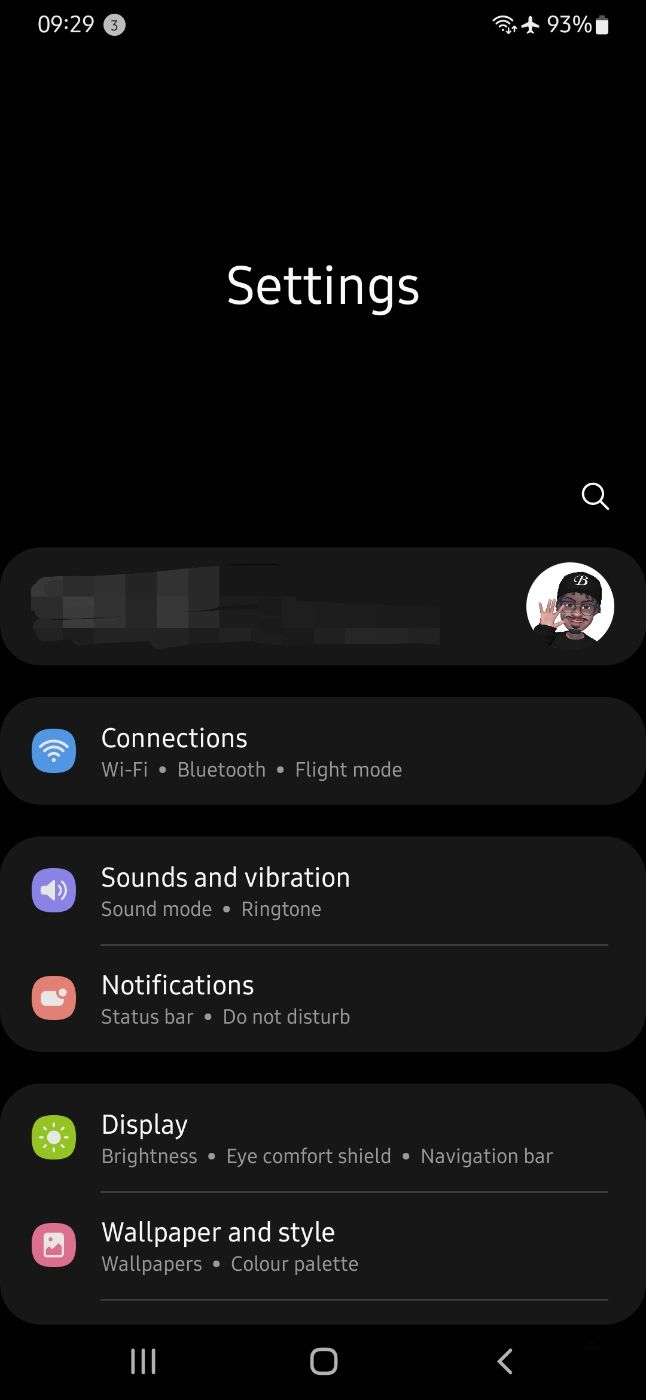
Step 2.
Scroll to the bottom and click on Software update.
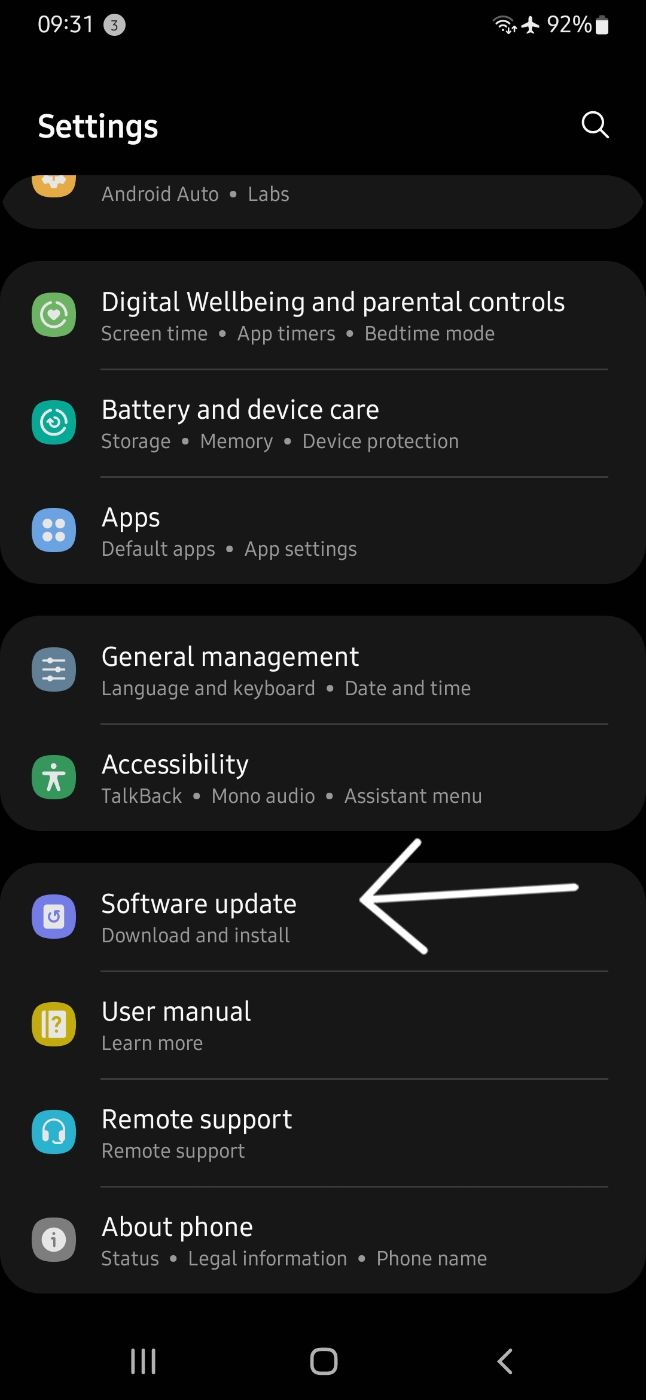
Step 3.
Click on Download and Install.
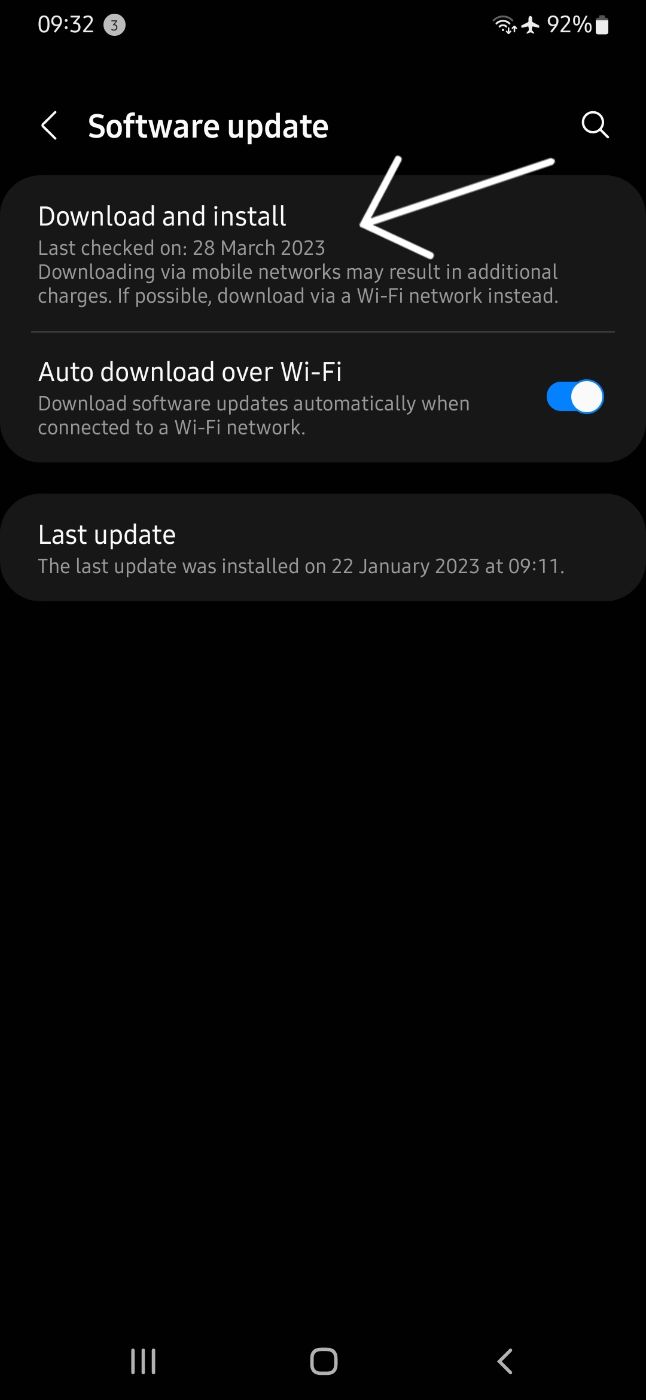
What to put in mind
Surely, a software update on your Samsung device can help you enjoy a lot of advantages. It ensures that you enjoy new features, makes your phone compatible with new apps, and helps you stay secure and protected from cyber-attacks. If you decide to update your software, ensure you have sufficient battery available. Also, note that there would be no updates available sometimes because your software is up to date. No matter what, make sure you update your Samsung software periodically to keep your device running smoothly.


